Developing an application for multiple platforms can be time-consuming and less cost-effective for businesses. Cross-platform frameworks like React Native are getting popular among react native developers and businesses as they provide a wider range of audience with less development cost.
It allows you to create a react native app that is cross platform and can run on android and iOS. React Native app development has a tons of feature, let’s see how you can build your first cross platform application using react.
Let’s discuss your mobile app today!
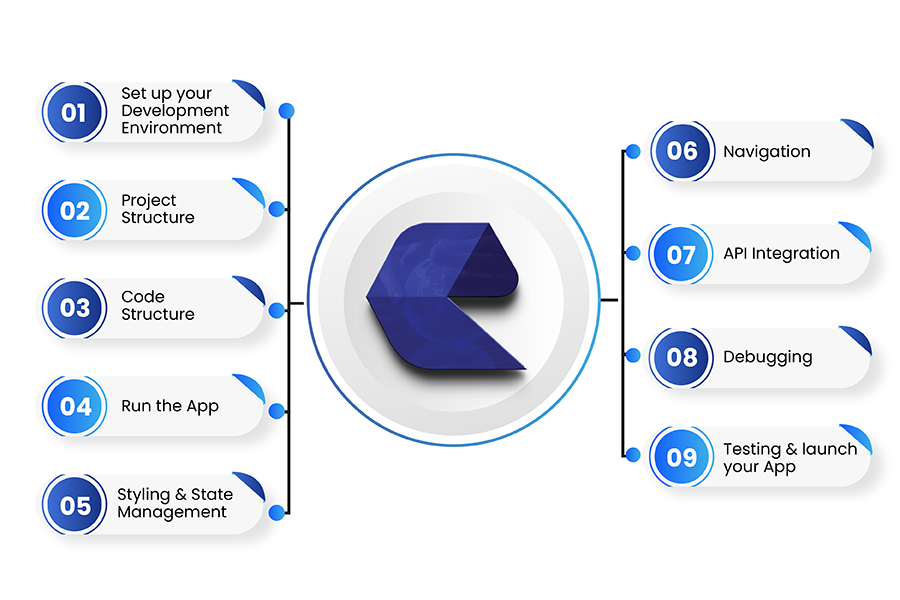
As you are leading towards your first cross-platform application using React Native, you can utilize these simple steps to get the benefits of a react native app for your business.
Setting up the development environment is the first step to creating a cross-platform application using react native. Firstly, you have to install NPM and NodeJS then install native CLI globally, then launch a new project. All this is done to create a foundation structure that is necessary to create cross platform mobile app. Once you are all done with this, you can utilize JavaScript and react for both native platforms.
In the React project, you will be provided with specific folders that will hold specific code for Android, iOS, and Src/folder that has React native code. These projects help the developer to manage the project effectively.
To successfully develop and maintain a cross-platform app, it’s essential to explore this framework thoroughly. By understanding its robust features and capabilities, you can leverage them to streamline your development process and achieve your objectives more efficiently.
React Native’s code structure adheres to React principles, with all components neatly organized within the `src/` directory. Each component is responsible for a specific part of the application, contributing to a modular architecture that significantly enhances scalability, reusability, and maintainability. This structured approach allows for efficient management of the app’s UI and functionality, making development smoother and more organized.
Are you looking for an experienced developer? You are at the right place. Contact us
There are two common ways to run the app in the React native framework. First is npx react-native run-android to run Android applications and npx react-native run-ios to run the iOS app. Utilize these to launch the app on linked devices or emulators.
In this step, you have to identify all the issues in the code and fix them. To efficiently fix all these, you have to two tools from React. The first is React DevTools and the other is React Native Debugger, which will help you find the issues and solve them instantly. The main idea is to make the application seamless and stable for the end user.
To offer an amazing user experience, styling is important. Depending on your project requirements, you can utilize internal, external, or inline CSS. Always aim to deliver visually appealing and elegant designs that capture users’ attention and keep them engaged. To ensure cross-platform consistency, implementing responsive design is key. Enhancing the visual appeal of your mobile app will attract a larger user base.
In terms of state management, handling and maintaining the application’s state data is crucial. Efficiently managing data flow ensures seamless functionality, providing users with a flawless and smooth experience, which is essential for delivering the best possible user experience.
Enorness has highly skilled app developers.
In a successful mobile application, navigation should be intuitive and seamless, allowing users to switch between screens effortlessly. React Navigation, a versatile navigation framework, is commonly used to achieve this. It provides a wide range of navigators tailored to different use cases, enabling developers to implement smooth and efficient navigation flows. By leveraging React Navigation, developers can create a user-friendly experience, ensuring that end-users enjoy easy and hassle-free navigation throughout the app.
In the React Native framework, developers utilize tools like Axios and the Fetch API for handling network requests. To efficiently manage asynchronous operations, they rely on async/await. Integrating APIs boosts app performance by enabling real-time data fetching and updates.
Additionally, third-party APIs can be incorporated to enhance your platform with specialized features. For seamless API integration, it’s advisable to partner with a reputable React Native development services provider.
Once everything is done, test the application to the fullest and ensure there aren’t any bugs or errors. If there are any, move the project back to the debugging process and then test it again to ensure your application is all set. After finishing all the testing, launch the application on the App Store and Play Store.
Overall, react native apps are highly in demand due to their features and compatibility. However, be sure to follow these steps while developing your react application. React Native enables faster development by allowing you to write code once and deploy it on both iOS and Android, reducing the need for platform-specific code and letting you focus more on crafting exceptional user experiences.
In addition to speed, React Native enhances performance by compiling JavaScript into native code, which leads to smoother animations and faster load times.
Tell us about your project and we will handle the rest
